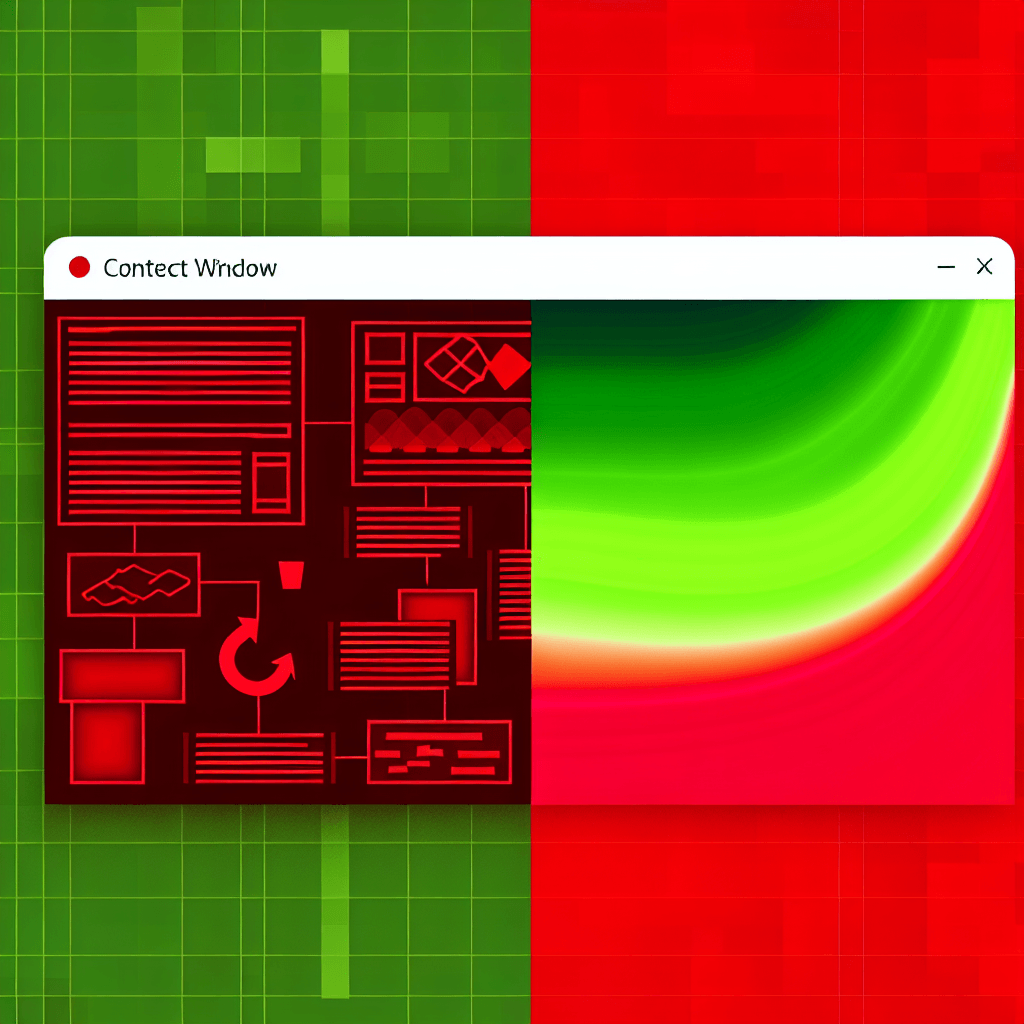
What Is Context Rot? How Token Bloat Is Killing Your AI Performance
What Is Context Rot? How Token Bloat Is Killing Your AI Performance
You just upgraded to the latest AI model with a massive 200,000-token context window. Exciting, right?
So you start feeding it everything: full documentation, entire codebases, lengthy conversation histories, detailed examples. More context equals better results, right?
Wrong.
Your AI is getting slower. Responses are less accurate. Costs are skyrocketing. Welcome to context rot.
The Library Analogy
Imagine you're helping someone find information in a library.
Scenario 1: You give them a single relevant book. They find the answer in 2 minutes.
Scenario 2: You give them 50 books and say "the answer is in here somewhere." They spend 30 minutes searching through irrelevant material, get distracted by interesting but unrelated information, and either give up or give you a half-correct answer.
That's context rot.
More information doesn't help if most of it is irrelevant. It actively hurts performance.
What Is Context Rot?
Context rot is performance degradation that happens when you overload an AI's context window with too much or irrelevant information.
Think of it like this:
- AI models have a "working memory" (the context window)
- Every piece of information you give them takes up space
- The more cluttered that space gets, the harder it is to focus on what matters
- Eventually, performance starts degrading even if you're technically within the limit
Key insight: The problem isn't just about hitting the token limit. It's about information density and relevance.
What Is Token Bloat?
Before we go further, let's clarify what tokens are.
Tokens are the basic units that AI models process. Roughly:
- 1 token ≈ 4 characters
- 1 token ≈ 0.75 words
- 100 tokens ≈ 75 words
Token bloat happens when unnecessary tokens accumulate in your context:
- Redundant information
- Overly verbose prompts
- Full conversation histories that never get cleared
- Tool descriptions the AI never uses
- Examples that aren't relevant to the current task
Real example:
Bloated: "I would like to inquire about the current status and
whereabouts of my order, which I placed on your website
approximately three days ago. The order number is #12345."
Lean: "What's the status of order #12345?"
Both ask the same question, but the first uses 3x the tokens.
Why Bigger Context ≠ Better Results
Here's what research from companies like Chroma and Anthropic revealed in 2024-2025:
1. The Needle-in-Haystack Problem
When you give an AI too much information, it starts struggling to find the relevant bits.
Studies showed that AI models can miss critical information when it's buried in a large context, even if that information is clearly present.
Real test results:
- Short context (2,000 tokens): 98% accuracy
- Medium context (20,000 tokens): 95% accuracy
- Large context (100,000 tokens): 87% accuracy
The information was identical in all three. The only difference was how much irrelevant text surrounded it.
2. The Distraction Effect
Humans get distracted by interesting but irrelevant information. So do AI models.
Example: You ask: "What's our return policy for electronics?"
Minimal context: Just the return policy → Accurate answer in 2 seconds
Bloated context: Entire company handbook including:
- Return policy ✓
- Shipping policies
- Employee handbook
- Company history
- Unrelated FAQs
Result: The AI might mix in information about general returns, employee procedures, or other tangentially related topics. Accuracy drops.
3. The Reasoning Cost
Every piece of information in context requires processing. The more information, the more "thinking" the AI has to do.
This means:
- Slower responses
- Higher costs (you pay per token processed)
- More opportunities for errors
Cost example:
- Lean context (2,000 tokens): $0.01 per request
- Bloated context (50,000 tokens): $0.25 per request
That's 25x the cost for potentially worse results.
Real-World Signs of Context Rot
How do you know if your AI implementation is suffering from context rot?
Warning Sign #1: Inconsistent Responses
Same question, different answers each time:
Run 1: "Our return window is 30 days"
Run 2: "Returns are accepted within 30 days for most items,
except electronics which are 14 days" (mixing policies)
Run 3: "Please see our return policy" (giving up)
Warning Sign #2: Slow Response Times
Your AI used to respond in 2-3 seconds. Now it takes 8-10 seconds. Nothing changed except you added "more helpful context."
Warning Sign #3: Rising Costs
Your AI bill doubled, but usage didn't. You're processing way more tokens than necessary.
Warning Sign #4: Vague or Rambling Answers
The AI used to give crisp, direct answers. Now responses are lengthy, include tangential information, or hedge unnecessarily:
"Well, regarding your question about returns, there are several factors to consider. First, the type of product matters..."
(when the answer is simply "30 days")
Warning Sign #5: The AI Ignores Instructions
You give clear instructions at the start of your prompt, but with a bloated context window, the AI sometimes "forgets" them by the end of the conversation.
How to Prevent Context Rot
Strategy #1: Send Only What's Relevant
Bad: Dump your entire knowledge base into context
Good: Use retrieval to find the top 3-5 most relevant pieces of information, then send only those
Example:
User: "How do I reset my password?"
Bad approach:
→ Send entire user manual (50,000 tokens)
Good approach:
→ Search manual for "password reset"
→ Send only that section (500 tokens)
Strategy #2: Prune Conversation History
Don't keep the entire conversation in context forever.
Approach:
- Keep the last 5-10 exchanges
- OR summarize older exchanges
- OR prune exchanges that aren't relevant to the current topic
Example:
Turn 1-5: Discussing product features
Turn 6-10: Discussing pricing
Turn 11: User asks about returns
Context to keep:
→ Just the returns question
→ Maybe the pricing discussion (related to refunds)
→ Skip the product features (not relevant)
Strategy #3: Use Summaries, Not Full Text
Instead of dumping a 10-page document into context, create a summary:
Full document (5,000 tokens): [Entire product manual with screenshots, examples, FAQs, troubleshooting, specifications...]
Summary (500 tokens): "Product X is a cloud-based tool for Y. Key features: A, B, C. Setup: three steps. Common issues: D, E. Support: [link]"
Send the summary. If the AI needs more detail, it can ask.
Strategy #4: Progressive Information Loading
Start minimal. Add more only if needed.
Conversation flow:
User: "Tell me about your pricing"
AI: [Check context: no pricing info loaded]
AI: [Load just pricing page → 1,000 tokens]
AI: "We have three tiers: Basic ($10), Pro ($50), Enterprise (custom)"
User: "What's included in Pro?"
AI: [Check context: pricing already loaded]
AI: "Pro includes: [details from already-loaded context]"
No need to load everything upfront.
Strategy #5: Measure Token Usage
Track how many tokens you're using per request:
- Input tokens (what you send)
- Output tokens (what the AI generates)
Benchmark:
- Customer service query: 500-2,000 input tokens is reasonable
- Document Q&A: 2,000-5,000 input tokens is reasonable
- If you're regularly exceeding 10,000 input tokens, you likely have bloat
The Goldilocks Zone
So what's the right amount of context?
Too little: AI doesn't have enough information to answer accurately Too much: Context rot degrades performance Just right: Enough relevant information, nothing more
Rule of thumb: For most business use cases, keep input context under 5,000 tokens per request.
When you need more:
- Analyzing full documents (reports, contracts, etc.)
- Deep conversation with extensive history
- Complex multi-step reasoning requiring lots of background
But even then, ask: "Can I summarize? Can I prune? Can I send just the relevant excerpts?"
Common Mistakes to Avoid
Mistake #1: "More Context Is Always Better"
More relevant context is better. More irrelevant context is worse.
Mistake #2: Never Clearing Conversation History
After 50 exchanges, your context is massive and mostly irrelevant to the current question. Prune or summarize.
Mistake #3: Sending Full Documents
Send excerpts or summaries unless the full document is truly needed.
Mistake #4: Loading All Tools/Functions Upfront
If your AI agent has 30 available tools, but only needs 3 for the current task, load only those 3.
Mistake #5: Not Monitoring Token Usage
You can't optimize what you don't measure. Track tokens per request.
The Bottom Line
Context rot is performance degradation from overloaded, cluttered context windows.
Token bloat is accumulation of unnecessary tokens in your prompts.
The fix is simple in principle: send only relevant information, prune aggressively, and measure token usage.
The impact:
- Faster responses
- Better accuracy
- Lower costs
- More reliable AI behavior
Bigger context windows are a tool, not a goal. Use them wisely.
Getting Started: Quick Audit
Want to check if your AI implementation has context rot?
5-minute audit:
- Check average input tokens per request (should be < 5,000 for most use cases)
- Test the same question 5 times — do you get consistent answers?
- Compare response times: fresh conversation vs. 20-turn conversation
- Review your context: how much is actually relevant to each query?
- Try a lean version (minimal context) and compare results
If you find context rot, start with Strategy #1: send only what's relevant.
Need help optimizing your AI's context usage? We've helped businesses cut token costs by 60-80% while improving accuracy.
Get a free AI performance audit →
Related reading:
- Chroma's research on context rot: https://research.trychroma.com/context-rot
- How to build lean agent workflows (coming soon)
About the Author
DomAIn Labs Team
The DomAIn Labs team consists of AI engineers, strategists, and educators passionate about demystifying AI for small businesses.